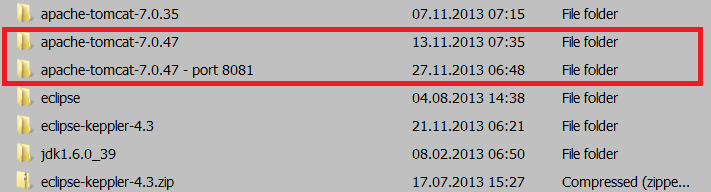Start two or more Tomcat instances on localhost machine

(P) Codever is an open source bookmarks and snippets manager for developers & co. See our How To guides to help you get started. Public bookmarks repos on Github ⭐🙏
There are to main applications, that power Podcastpedia.org, one that is actually the web application and another one where I do administrative stuff and podcast updates. Experience has shown that if I want to run the podcasts updates in the background and do some testing/debugging/redployment on the front-end application it’s better to have them running on different Tomcat instances on the development machine.
How do I do that? It’s very easy. First make a copy of one instance and name it as you please:
After that go to the conf/server.xml file and modify the ports from the Connector entries:
original
....... <Connector port="8080" protocol="HTTP/1.1" connectionTimeout="20000" redirectPort="8443" /> ...... <!-- Define an AJP 1.3 Connector on port 8010 --> <Connector port="8009" protocol="AJP/1.3" redirectPort="8443" /> ....
modified
....... <Connector port="8081" protocol="HTTP/1.1" connectionTimeout="20000" redirectPort="8444" /> ...... <!-- Define an AJP 1.3 Connector on port 8010 --> <Connector port="8010" protocol="AJP/1.3" redirectPort="8444" /> ....
And then start your two instances. Because I still get an java.net.BindException: Address already in use: JVM_Bind error:
27.11.2013 06:56:47 org.apache.catalina.core.StandardServer await SEVERE: StandardServer.await: create[localhost:8005]: java.net.BindException: Address already in use: JVM_Bind at java.net.PlainSocketImpl.socketBind(Native Method) at java.net.PlainSocketImpl.bind(PlainSocketImpl.java:383) at java.net.ServerSocket.bind(ServerSocket.java:328) at java.net.ServerSocket.<init>(ServerSocket.java:194) at org.apache.catalina.core.StandardServer.await(StandardServer.java:427) at org.apache.catalina.startup.Catalina.await(Catalina.java:779) at org.apache.catalina.startup.Catalina.start(Catalina.java:725) at sun.reflect.NativeMethodAccessorImpl.invoke0(Native Method) at sun.reflect.NativeMethodAccessorImpl.invoke(NativeMethodAccessorImpl.java:39) at sun.reflect.DelegatingMethodAccessorImpl.invoke(DelegatingMethodAccessorImpl.java:25) at java.lang.reflect.Method.invoke(Method.java:597) at org.apache.catalina.startup.Bootstrap.start(Bootstrap.java:322) at org.apache.catalina.startup.Bootstrap.main(Bootstrap.java:456)
it means I have forgot to change the port number from the Server entry:
default
<Server port="8005" shutdown="SHUTDOWN">
modified
<Server port="8006" shutdown="SHUTDOWN">
That’s it. You should now be able to run the two instances of Tomcat 7 with no trouble. If you want to start a third one and so one, follow the same procedure and use different port numbers.
Don’t forget to check out Podcastpedia.org – you might find it really interesting. We are grateful for your support.