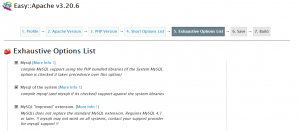Troubleshooting WordPress installation on GoDaddy VPS

(P) Codever is an open source bookmarks and snippets manager for developers & co. See our How To guides to help you get started. Public bookmarks repos on Github ⭐🙏
My first entry in the blogosphere is not “About us”, but about the problems I encountered trying to install WordPress on my GoDaddy Virtual Private Server (VPS).
For the installation I followed the steps from Installing WordPress. Everything went fine until Step 5: Run the Install Script. After calling https://www.codepedia.org/wp-admin/install.php , my excitement to have finished quickly finished the installation was ruined by the infamous
Internal Server Error
The server encountered an internal error or misconfiguration and was unable to complete your request.
Please contact the server administrator, webmaster@codepedia.org and inform them of the time the error occurred, and anything you might have done that may have caused the error.
More information about this error may be available in the server error log.
Additionally, a 404 Not Found error was encountered while trying to use an ErrorDocument to handle the request.
After spending a couple of hours researching the logs and the web it occured to me I had uploaded the files to my webserver via SSH and all the wordpress files had the owner and group set to root. My PHP 5 handler was set to suphp. After correcting the user and owner as the ones specified in my virtual host configuration for the domain:
ServerName codepedia.org ... UserDir enabled my_user <IfModule mod_suphp.c> suPHP_UserGroup my_user my_user </IfModule> ...
, this problem was solved.
But when trying run the install script https://www.codepedia.org/wp-admin/install.php again, I got another infamous HTTP error code – 403
Forbidden
You don’t have permission to access / on this server.
Additionally, a 403 Forbidden error was encountered while trying to use an ErrorDocument to handle the request.
The cause was the same – uploading the files over SSH and not having the right file permissions. After setting the proper file permissions the problem was solved.
My third attempt to execute the install script ended also in failure – this time
Your PHP installation appears to be missing the MySQL extension which is required by WordPress.
Uncommenting the mysql extensions in php.ini did not help alone
... extension=mysql.so extension=mysqli.so ...
I also had to recompile Apache with EasyApache and check MySql options from Exhaustive Options List:
Lucky number four – installation was successful, but as you can see I am still using the default WordPress theme and didn’t have enough time to edit anything as I have a plane to catch in two hours. But I promise to come back soon with an “About us” page and more coding related posts…