Copy to clipboard with angular material
Use the click event to pass the text to the handling function, in this case copyToClipboard(bookmark.location)
<span class="btn-light btn-sm" (click)="copyToClipboard(bookmark.location)" title="Copy link to clipboard">
<i class="far fa-copy copy-link"></i><span class="copy-btn-text"></span>
</span>
To programmatically copy a string use the Clipboard which service copies text to the user’s clipboard.
We use a setTimeout to visually inform the user for a brief moment that the copy was successful
import { Clipboard } from '@angular/cdk/clipboard';
export class BookmarkListElementComponent {
copyLinkButtonText = '';
constructor(private router: Router,
private clipboard: Clipboard) {}
copyToClipboard(location: string) {
const copied = this.clipboard.copy(location);
if (copied) {
this.copyLinkButtonText = ' Copied';
setTimeout(() => this.copyLinkButtonText = '', 1300);
}
}
}
See it in action at www.codever.dev:
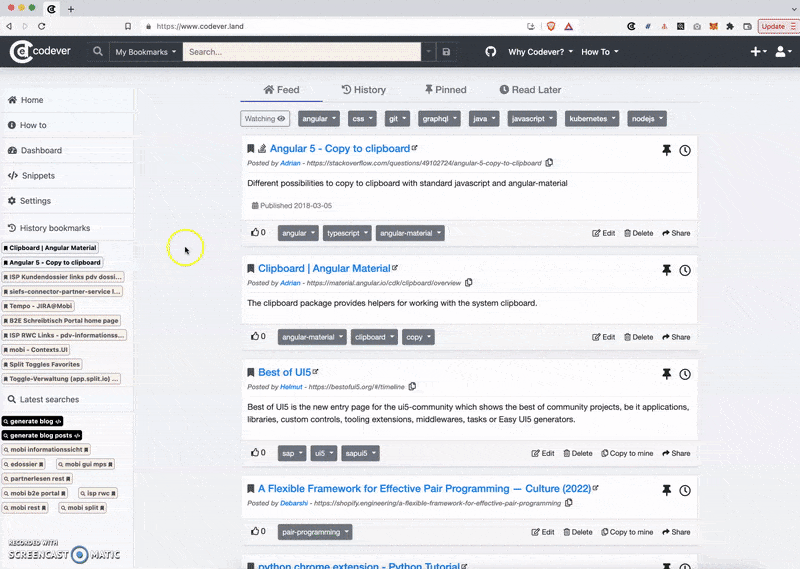
See the reference link (official docs) how to use it for longer texts.
Reference - https://material.angular.io/cdk/clipboard/overview
Shared with from Codever.
👉 Use the Copy to mine
functionality to copy this snippet to your own personal collection and easy manage
your code snippets.
Codever is open source on Github ⭐🙏

