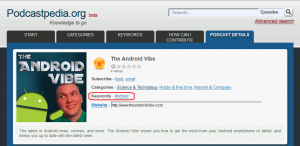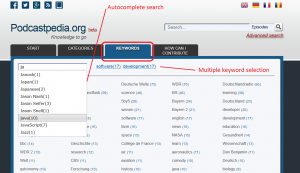Contents
Why use reCAPTCHA?
We have a section on Podcastpedia.org, called Recommend podcast, that allows visitors to submit podcasts. Lately we have received very good suggestions – thank you all you Guys for that, but also lots of spam. A way to signifactly reduce the amount of spam, is to use captchas, which is a type of challenge-response test used in computing to determine whether or not the user is human. One popular implementaiton of captchas, is reCAPTCHA, now owned by Google. You might thing that solving catpchas is annoying, but by using reCAPTCHA you help to digitize books, newspapers and old time radio shows – here is a greatd TED talk from Luis von Ahn on massive-scale online collaboration explaining how this works:
Last but not least, you help us avoid email spam, which I guess you know by now how annoying and dangerous that can be.
This post presents how reCAPTCHA is integrated with a Spring MVC form to recommend podcasts.
 Source code for this post is available on Github - podcastpedia.org is an open source project.
Source code for this post is available on Github - podcastpedia.org is an open source project.