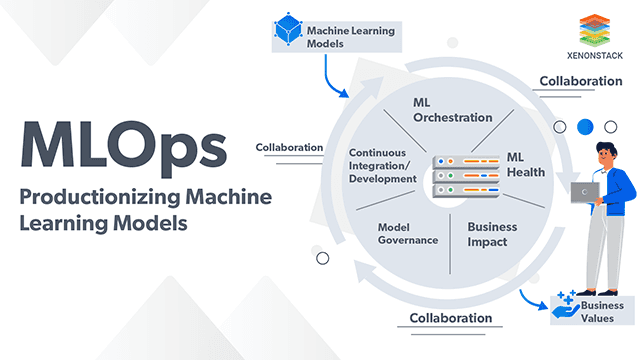Project: codever - File: app.routing.ts
To lazy load Angular modules, use loadChildren (instead of component) in your AppRoutingModule routes configuration as follows.
import { RouterModule, Routes } from '@angular/router';
import { NgModule } from '@angular/core';
import { PageNotFoundComponent } from './not-found.component';
import { SnippetNotFoundComponent } from './not-found/snippet-not-found.component';
const routes: Routes = [
{
path: 'personal',
loadChildren: () => import('app/personal/personal-bookmarks.module').then(m => m.PersonalBookmarksModule)
},
{
path: 'dashboard',
loadChildren: () => import('app/user/dashboard/user-dashboard.module').then(m => m.UserDashboardModule)
},
{
path: 'settings',
loadChildren: () => import('app/user-settings/user-settings.module').then(m => m.UserSettingsModule)
},
{
path: 'public',
loadChildren: () => import('app/public/public.module').then(m => m.PublicBookmarksModule)
},
{
path: 'my-snippets',
loadChildren: () => import('app/codelet/codelet.module').then(m => m.CodeletModule)
},
{
path: 'my-codelets',
redirectTo: 'my-snippets',
},
{
path: 'search',
loadChildren: () => import('app/search-results/search-results.module').then(m => m.SearchResultsModule)
},
{
path: '',
redirectTo: 'public',
pathMatch: 'full'
},
{path: '404-snippet', component: SnippetNotFoundComponent},
{path: '**', component: PageNotFoundComponent}
];
/**
* See App routing @https://angular.io/docs/ts/latest/guide/ngmodule.html
*/
@NgModule({
imports: [
RouterModule.forRoot(
routes
)
],
exports: [RouterModule]
})
export class AppRoutingModule {
}
Where a child module might look something like the SearchResultsModule:
const searchResultsRoutes: Routes = [
{
path: '',
component: SearchResultsComponent
}
];
@NgModule({
declarations: [SearchResultsComponent],
imports: [
RouterModule.forChild(searchResultsRoutes),
CommonModule,
CodeletModule,
SharedModule,
MatTabsModule,
]
})
export class SearchResultsModule { }
Reference - https://angular.io/guide/lazy-loading-ngmodules
Shared with from Codever.
👉 Use the Copy to mine
functionality to copy this snippet to your own personal collection and easy manage
your code snippets.
Codever is open source on Github ⭐🙏