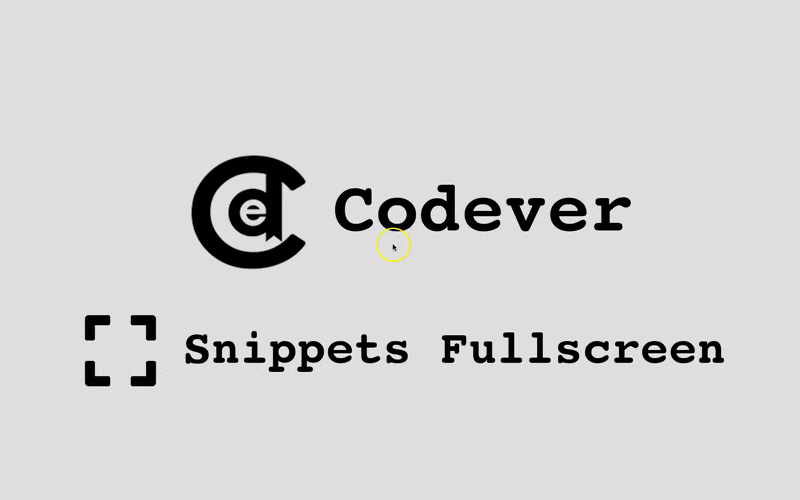First use the @JsonFilter jackson annotation where you define an id of the filter
import com.fasterxml.jackson.annotation.JsonFilter;
import com.fasterxml.jackson.annotation.JsonProperty;
@JsonFilter("IndividualComparisonResultsFilter")
public class ComparisonResultBulk implements Serializable {
//other fields ignored for brevity
@JsonProperty("max_latency_millis")
private String maxLatencyMillis;
@JsonProperty("individual_comparison_results")
private List<ComparisonResult> comparisonResults;
@JsonProperty("not_comparable_results_size")
private Integer notComparableResultsSize;
@JsonProperty("not_comparable_results")
private List<ComparisonResult> notComparableResults;
}
Then create a filterProvider, for example a SimpleFilterProvider for the id where you set the filter options.
In the example below everything is serialized except two properties with the help of SimpleBeanPropertyFilter.serializeAllExcept() method (serializeAll() is also present, and the opposite SimpleBeanPropertyFilter.filterOutAllExcept("individual_comparison_results", "not_comparable_results") which would serialize only these properties). In the end set the filterProvider set to the ObjectMapper where you serialize your object:
import com.fasterxml.jackson.core.JsonProcessingException;
import com.fasterxml.jackson.databind.ObjectMapper;
import com.fasterxml.jackson.databind.ser.impl.SimpleBeanPropertyFilter;
import com.fasterxml.jackson.databind.ser.impl.SimpleFilterProvider;
private ComparisonReport generateReport(ComparisonResultBulk comparisonResultBulk)
throws JsonProcessingException {
ComparisonReport comparisonReport = new ComparisonReport();
ObjectMapper mapper = new ObjectMapper();
SimpleFilterProvider filterProvider = new SimpleFilterProvider();
filterProvider.addFilter("IndividualComparisonResultsFilter", SimpleBeanPropertyFilter.serializeAllExcept("individual_comparison_results", "not_comparable_results"));
mapper.setFilterProvider(filterProvider);
comparisonReport.setPayload(mapper.writeValueAsBytes(comparisonResultBulk));
return comparisonReport;
}
Shared with from Codever.
👉 Use the Copy to mine
functionality to copy this snippet to your own personal collection and easy manage
your code snippets.
Codever is open source on Github ⭐🙏