Whenever I look through coding bookmarks list in my browser, I get a bit of discomfort… Why? Because for some “categories” like angular or java ee, the list doesn’t fit into my screen anymore, and I use a 2K resolution… Despite trying to neatly order my bookmarks alphabetically, categorize them in folders, put tags and description on them, I ended up with one big mess. You might say, so what, why not use the bookmarks manager’s search function? Well, first is that awkward keystroke combination or navigation through the menu you need to remember :) and then there is browser dependency, privacy concerns, complexity. I can add to that the “just throw it there” careless behaviour.
Why I don’t just rely on the Google/search engine? Well,
- much of the really good links I discovered were referenced from other links, which may have come up initially through a search engine
- I like having them persisted, since I put some energy in finding and using them in the first place
- privacy concerns - maybe I won’t bother when Google will be able to read my mind, or does it already?
- but the most important thing could prove to be the feedback of public bookmarks; visitors (hopefully not robots), who will be able to vote up or down a link (feature I will start working on soon)…
So, bottom line - I will have bookmarks for useful dev resources, but it will only be one link in my browser.

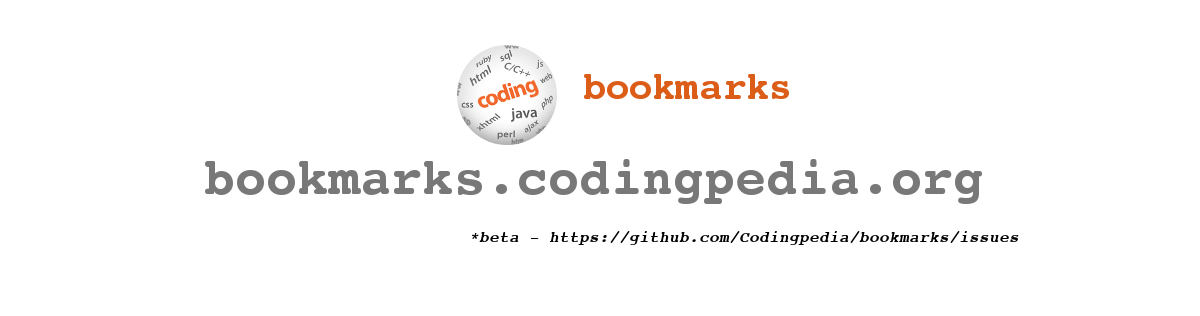
 Source code for
Source code for